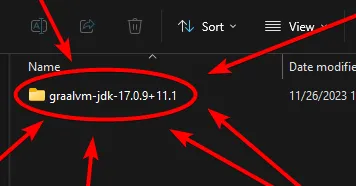Installing Graal 17
Instructions
Unlike normal JDK distributions, Graal does not have an installer. So I’ll walk you through the process.
Step 1
First off download the latest version of Graal 17 .
Step 2
Simply extracting the zip is enough for Graal to be usable, just make sure you remember where you place it.
Program Files (Recommended)
- Create a new folder called
- Extract the contents of the zip you downloaded prior to
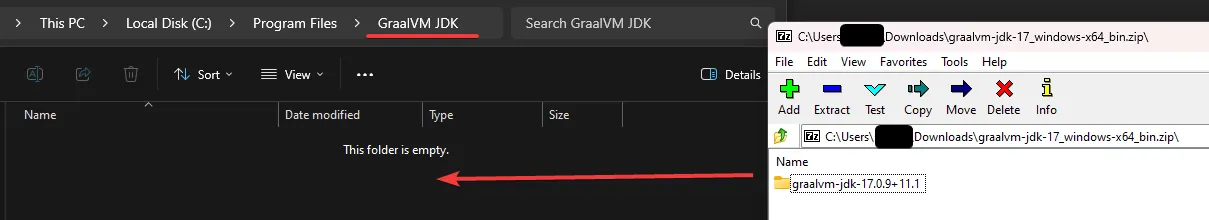
- Enter the folder you just extracted, the name of the folder may be different than what is shown, but it should be similar. Remember the location of this folder, you will need it later.
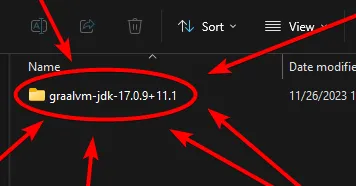
Anywhere
- Create a folder in a place you will remember.
- Extract the contents of the zip you downloaded to the folder you created.
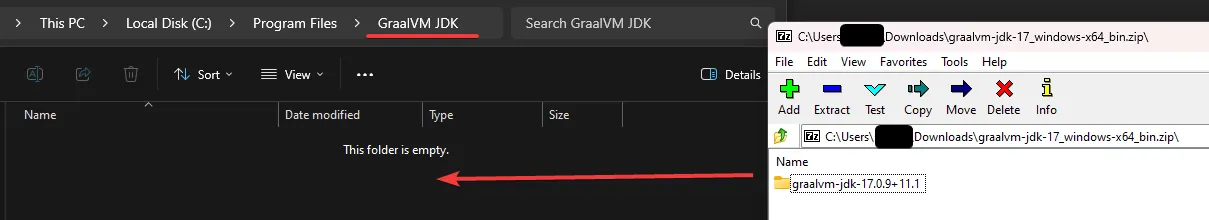
- Enter the folder you just extracted, the name of the folder may be different than what is shown, but it should be similar. Remember the location of this folder, you will need it later.